Add lyrics into song
* To add lyrics into the song, do as follows:
1. Choose "Edit Lyric Lines" from the Menu
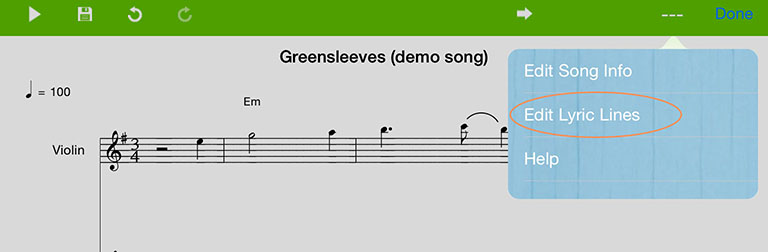
2. Press "New Lyric Line" on the Edit Lyric Lines screen. You can add as many lyric lines as you want. Then press "Done"
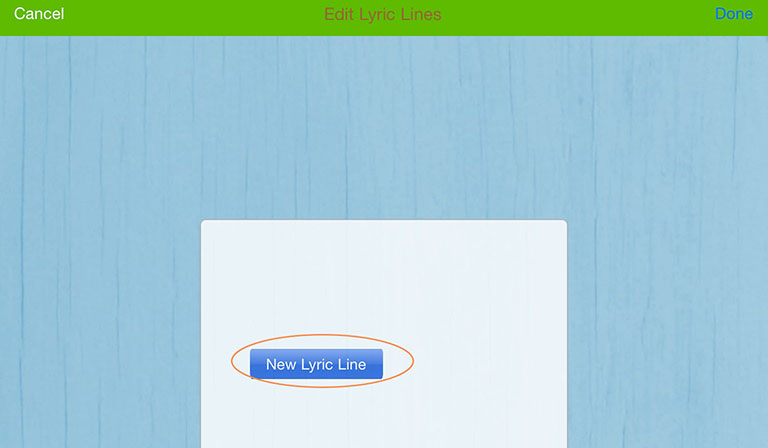
3. The first lyric is focused and the keyboard shows up for you to edit 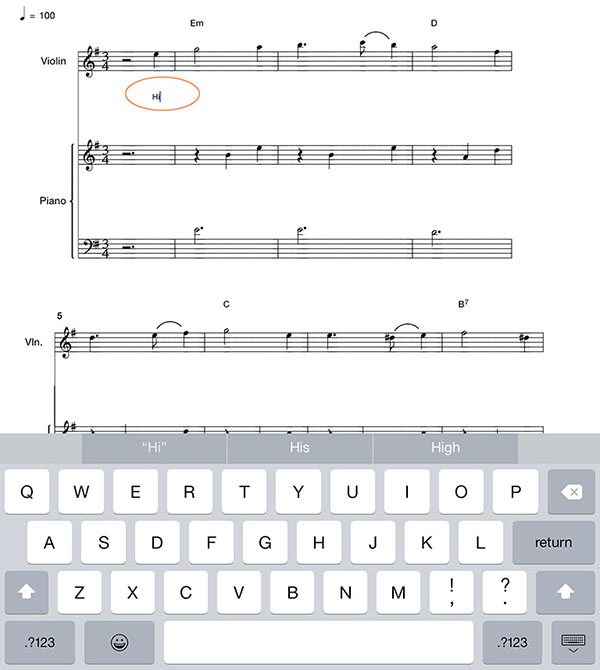
* When you want to add or edit lyrics for a note, just tap the space below that note so that the keyboard shows up for you to input lyrics.
* Press the space or hyphen (-) key to move to next lyric.
* When you want to delete a lyric line (all lyrics that belong to the same verse of the song), just press the "-" button as follows:
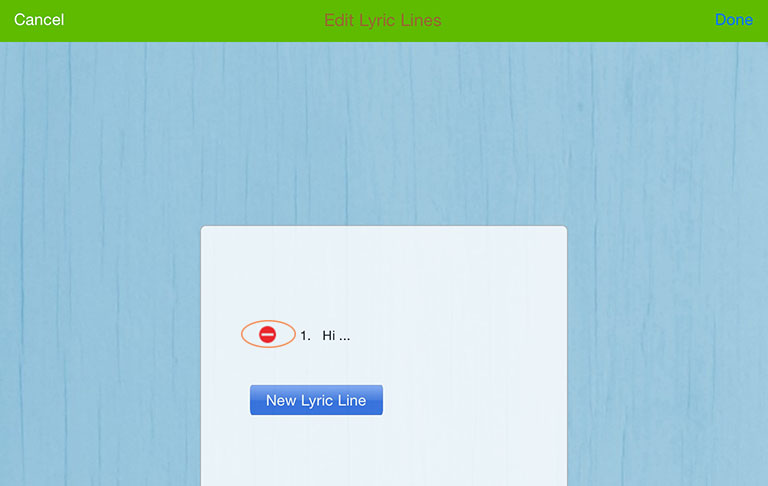
Demo video:
Thanks and good luck!