Add notes for two layers (voices)
 By default, notation for each staff of a song is in one layer mode. If you wish to have two layers for a staff, as the screenshot above, please follow the steps:
By default, notation for each staff of a song is in one layer mode. If you wish to have two layers for a staff, as the screenshot above, please follow the steps:
1. Select the staff you wish by tapping on it.
2. Choose 'Edit Selected Track' from the menu.
3. Turn on the 'Use two layers' option. Then press 'Done'.
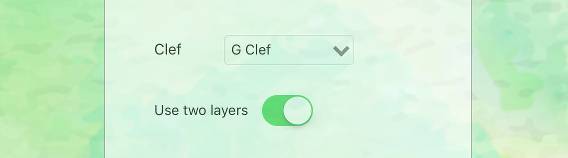 4. Tap on the staff again to show the keyboard. There will be two keys having text as '1' and '2'. Tap '1' to select and add notes for layer 1 and '2' to do for layer 2. Please note that when layer 1 is selected you can only select notes of layer 1 on the staff and the same for layer 2.
4. Tap on the staff again to show the keyboard. There will be two keys having text as '1' and '2'. Tap '1' to select and add notes for layer 1 and '2' to do for layer 2. Please note that when layer 1 is selected you can only select notes of layer 1 on the staff and the same for layer 2.
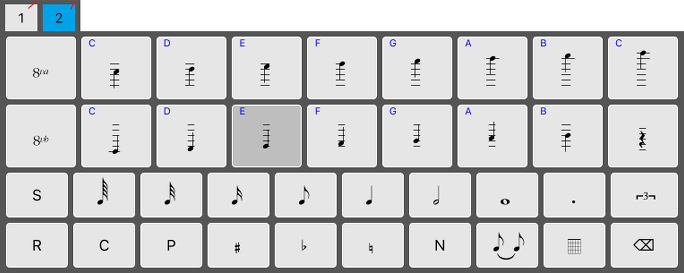
Thank you for using Score Creator!