How to use triplets in your song
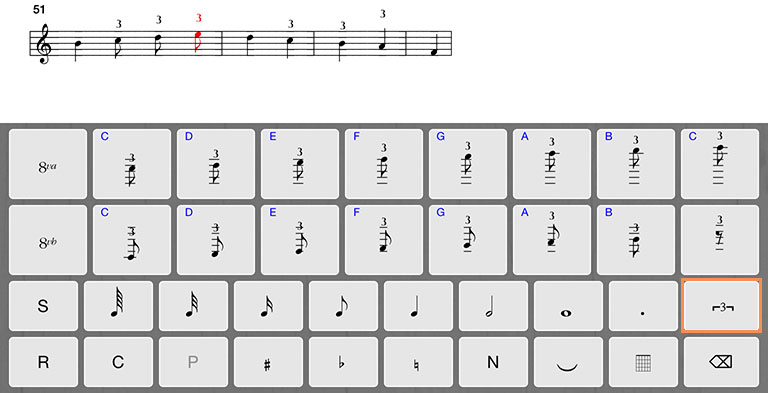
In order to add triplets into your song, first you need to press the triplet key (marked in orange above) to turn the notes on the first two rows of the keyboard into triplet notes, then press the note you wish to insert to the song.
Press the triplet key again to turn off triplet mode so you can add normal note duration.
You can use triplet with all note values: whole, half, quarter, ... to 64th notes.
Thanks for using Score Creator, a quick music composition app for iOS.