Import MIDI files
You can import MIDI files by copying them into your device through iTunes File Sharing. Connect your device to a computer with iTunes app opened. Select your device on the left of the iTunes window, select the "Apps" tab and look for the "File Sharing" section. Choose "Add..." button to add MIDI files into the app. Then from within the app, choose "+" button -> "Import From iTunes" and choose the song you want to import.
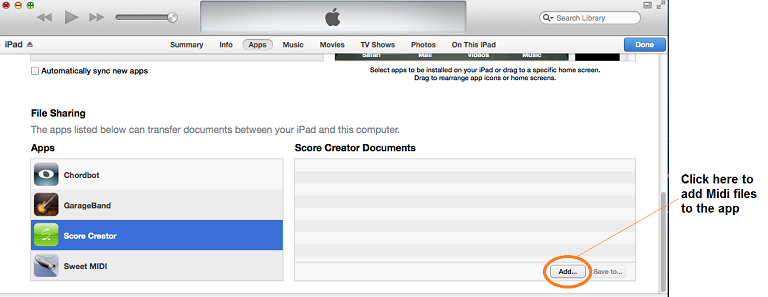
The app supports up to 6 tracks (6 MIDI channels), so some tracks will be excluded if the file has more than 6 tracks.
Note that there are somes cases when the piano or harp part of the MIDI files contains only one channel for both treble and bass clefs. In these cases, you will be asked to decide whether this channel is split into two clefs (treble and bass) or not, and the note at which the channel is devided. By default, the C4 note is the splitting point, but you can choose another note.