Multi-select notes
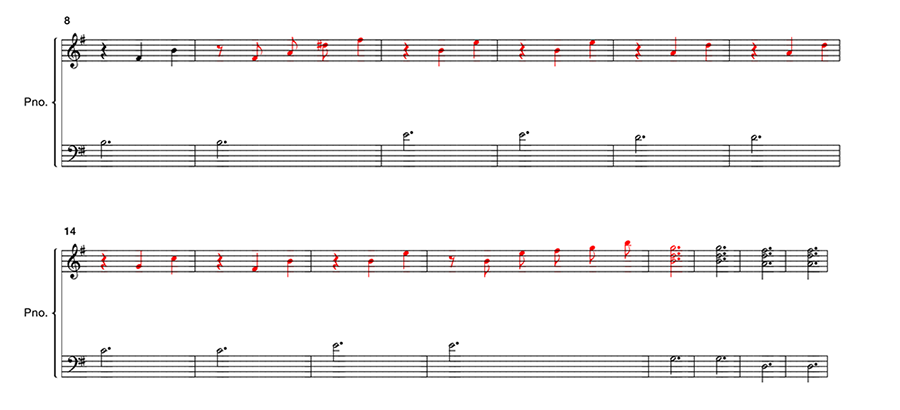
You can select a list of consecutive notes that belong to the same staff, like the above image. In order to do that, do as follows:
- Select starting note.
- Turn on Shift key (press and see it is highlighted).
- Select ending note.
With the selected notes you can choose to delete, copy/cut and paste, transpose in +1/-1 octave,...